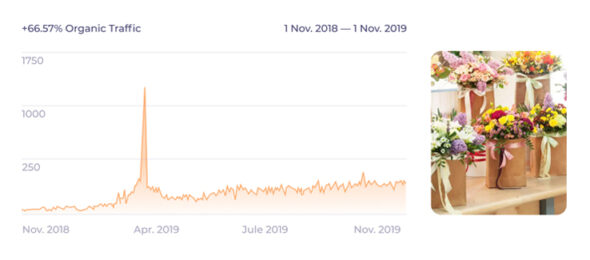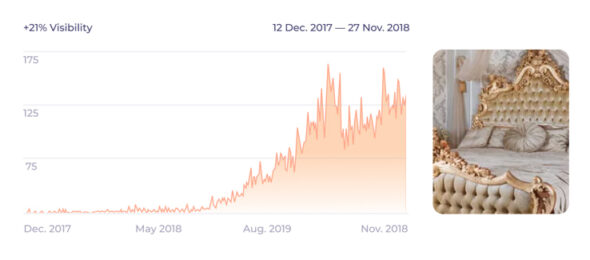Customer: CJSC “SLIVKI BY”
Objective: Create a unique discount classifieds site for legal entities and individuals
The company CJSC “SLIVKI BY” owns several major information and commodity portals and is engaged in the development of B2C and B2B projects in the bynet.
About minus50.by Project
A discount Classifieds site is a unique project designed to change the classifieds market. As conceived by the customer, the portal offers sellers (legal entities and individuals) to sell goods not only for a set price but also to provide customers with a percentage discount from the cost of the same new item in stores.
Products don’t necessarily have to be used ones; they can be new items but of an outdated model or merely the leftovers of product categories for which they are ready to give significant discounts. The second important function of the portal is the ability to rent/lease things.
According to our customers, buying certain products is unnecessary, for example, baby carriages and cribs, construction and garden tools, bicycles, and other goods.
Creation Process
It is not an easy task, as none of the CMS known to us has such functionality out of the box, so it was decided to write the entire portal from scratch.
Technologies Used
Asp core, postgres, next.js, react.js
Two versions of the site
It is difficult to imagine today a successful but inconvenient and slow site, even as large as a classifieds site. Therefore, it was decided to make two separate versions – the desktop version and a different mobile version on a subdomain, very user-friendly at the mobile application level. We suggest you evaluate the convenience of it yourself at the link: http://m.minus50.by You need to log in from your mobile. Otherwise, you will be redirected to the desktop version.
Prototyping
To begin with, detailed prototypes were developed on the Moqups.com service, including internal pages of the user’s account, payment pages, marketing, and technical pages.
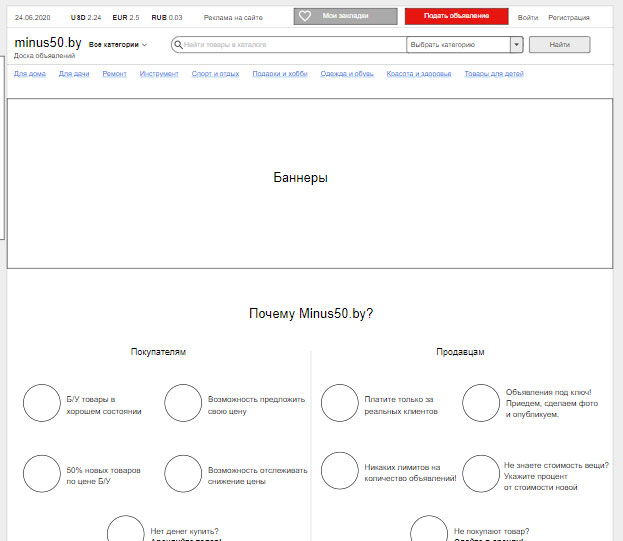
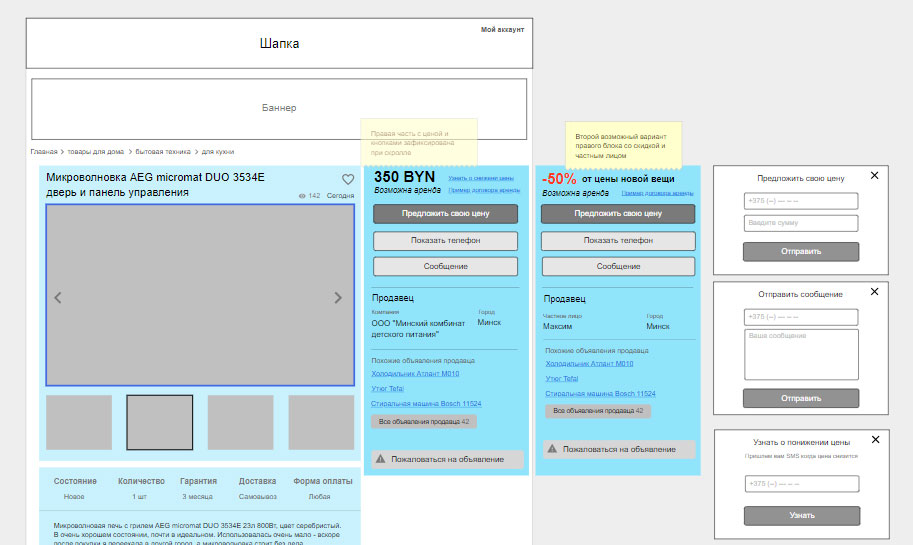
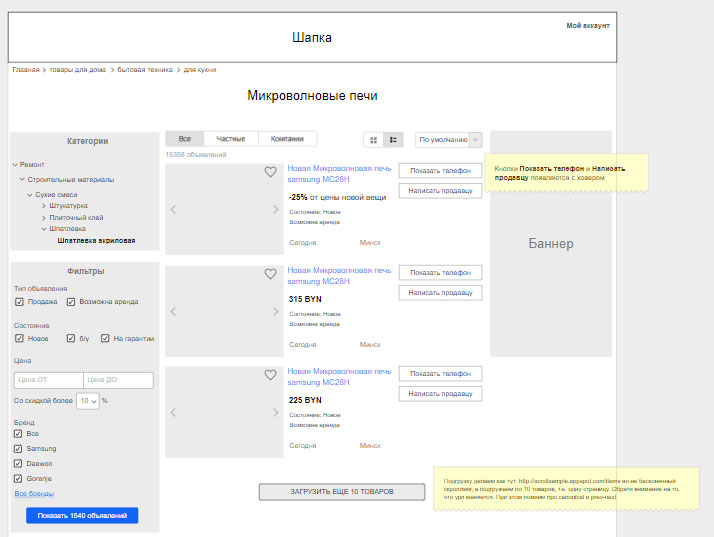
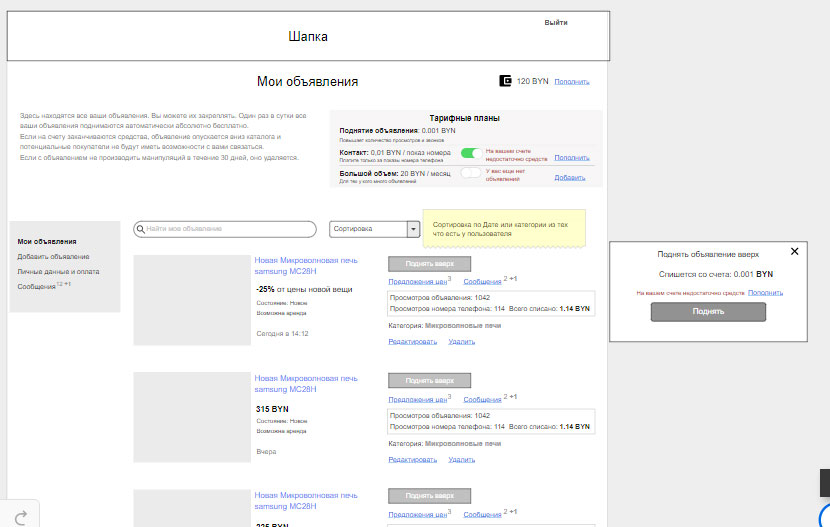
Design
As for the design, It was decided to go with light, subtle colors, pleasing to the eye, with non-aggressive green accents.
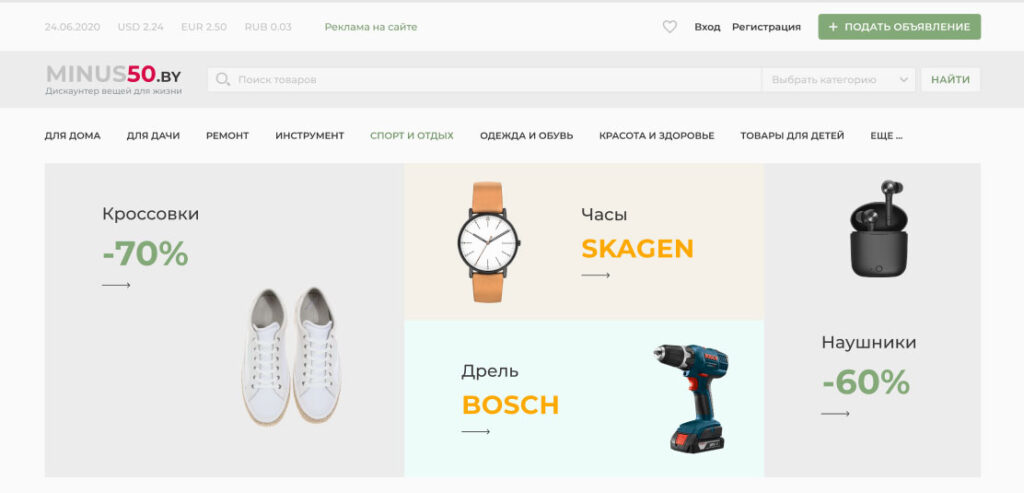
The upper part of the desktop version contains a standard set of elements: menu, site search, logo, links to authorization, registration, and a button to add a new ad. In addition to standard elements, it was decided to add the current date and currency rates to the header, which are automatically pulled from the national bank’s API.
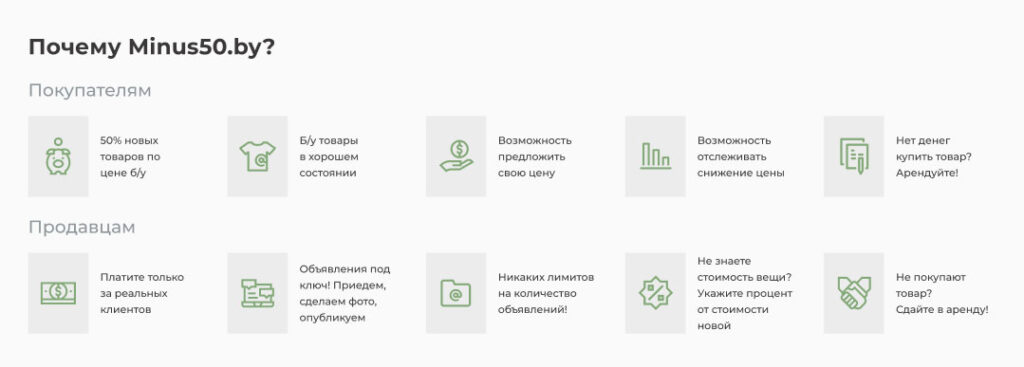
On the second screen of the home page, we told users why they should use this site. We deliberately divided the block into two parts because our users are buyers and sellers. And each of them should understand what to expect from the site.
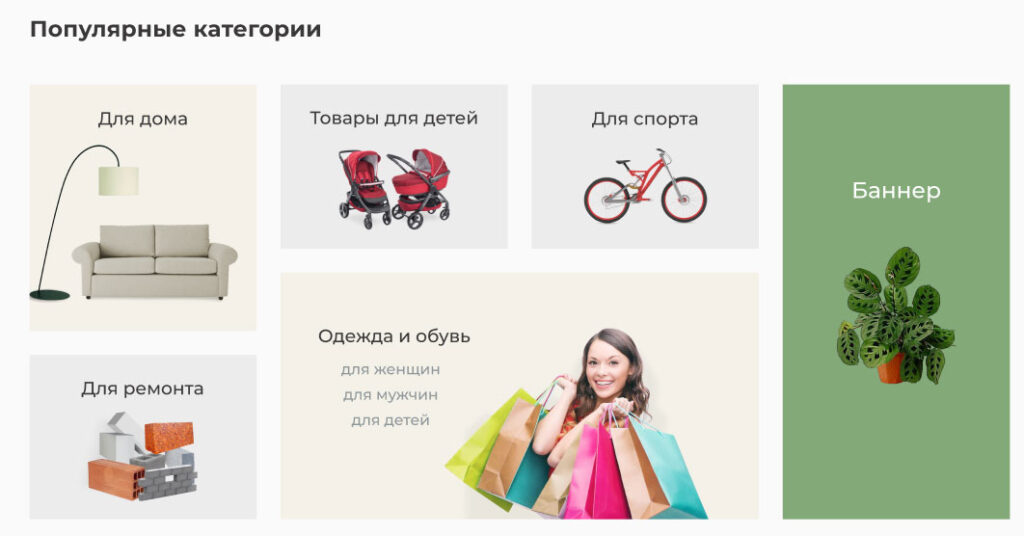
The next block on the home page is Popular Categories. This block acts as a guide for sellers and buyers with active links to the categories themselves. Categories can be changed from the administrative part of the site.
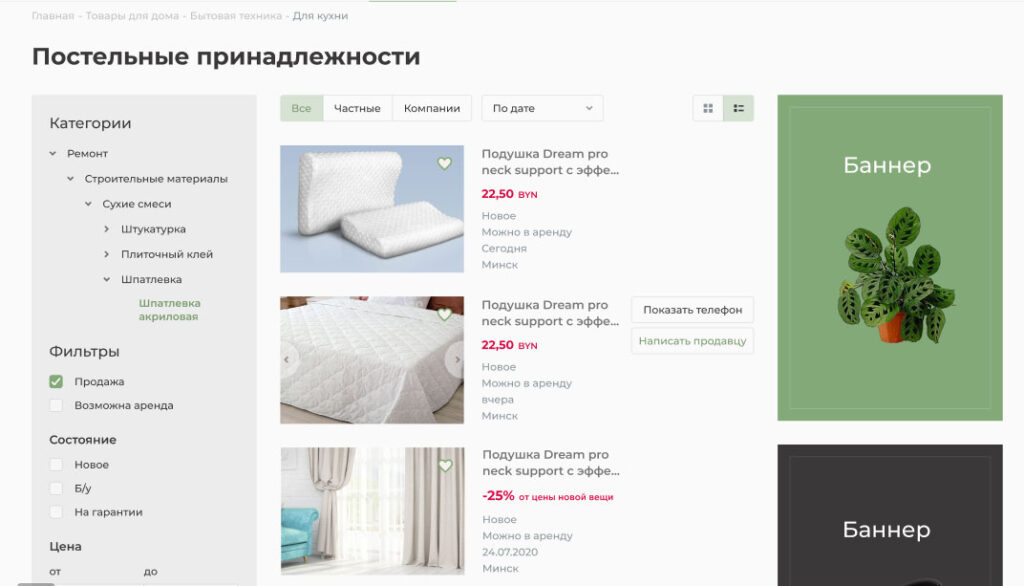
It was decided to display the goods in the category as a list. Filters and lists of categories/subcategories are displayed on the left. The most significant filters are at the top of the sidebar. Sorting was brought out under the page title since it will be the most used.
When hovering over a product, arrows are shown to view the product photos quickly. Also, when hovering over a position, buttons for contacting the seller are shown.
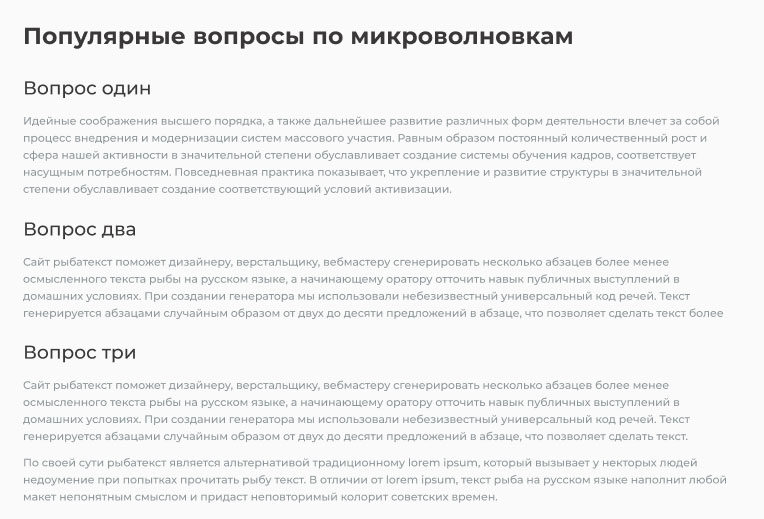
At the bottom of each category, we do not write unnecessary texts about what a microwave is and where to buy it. 🙂
Instead, we write FAQ for the user – useful content that will be read. Thus, we kill two birds with one stone – make the site as applicable as possible and do good SEO, which will be appreciated by search engines.
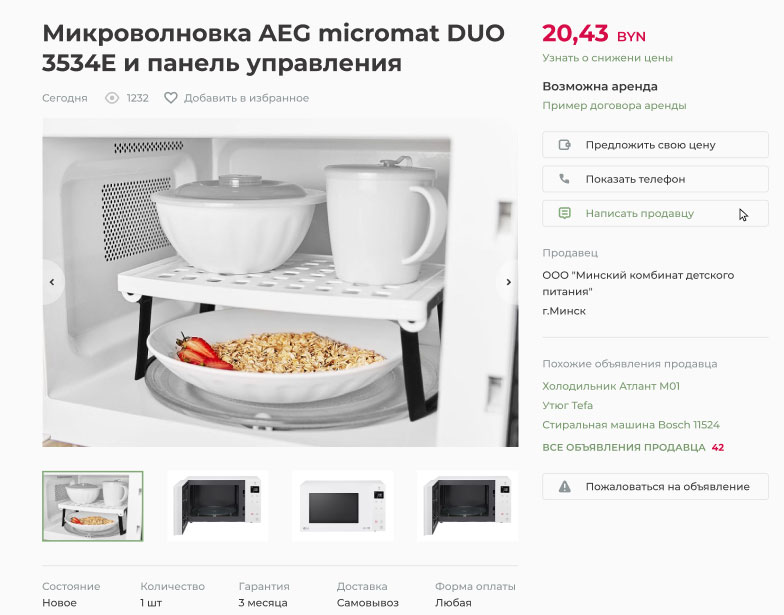
In the first screen of the product card, we have placed the most important information – the title, price, photo, contact buttons, the seller’s name, the condition of the product, quantity, information about the warranty, delivery, and form of payment.
The right side with the price and contacts is fixed when scrolling so that the user wouldn’t have to look for the essential information – the price and the seller’s contacts!
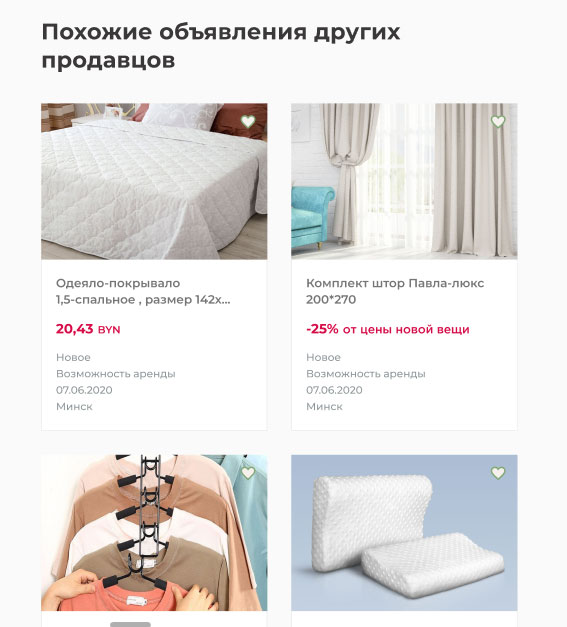
Under the information about the viewed product, we display the most relevant products for the current one. In order to note lose the product that the user is viewing, we open new products in a new tab.
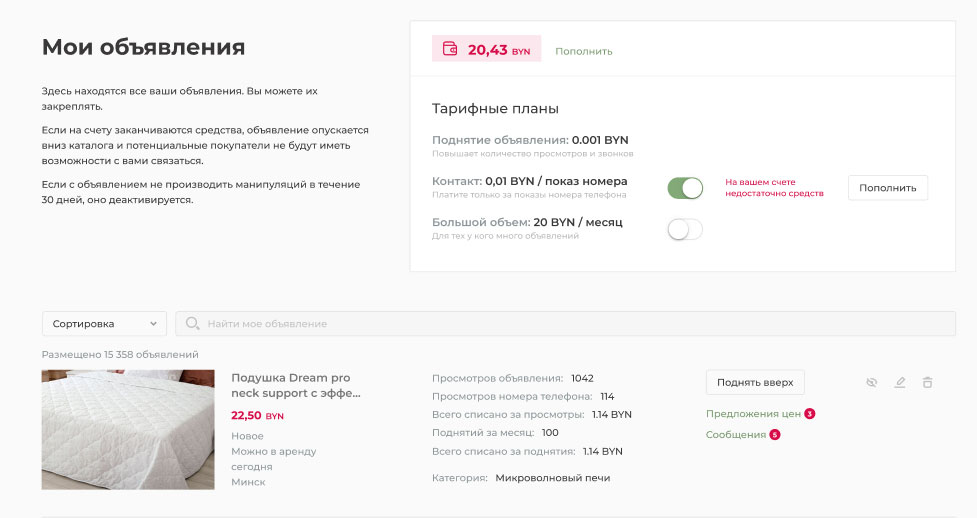
The seller monitors all important metrics right in the user’s personal account: Tariff plan, payments/costs for each ad, the number of views of his ads, and the number of views of his contacts. A search through the seller’s ads, sorted by categories, has been implemented.
It was decided to make the entire personal account in the mobile version of the site as well so that the seller can create new ads directly from the mobile phone.
Page Making and Programming
When coding the site, we used schema.org microdata, which will affect the search’s CTR.
The CSS and DOM structure was optimized as much as possible, did not use unnecessary scripts when rendering elements, and did not use ready-made jQuery libraries, which helps fast loading of site pages.
During the process of page making, all pages were checked by the w3.org validator; search engines are very fond of good layout and reward such sites with higher positions.
Images Optimization
To speed up the site and simplify the storage of images, it was decided to use third-party image storage services, while the URL of the image is on the portal domain.
In addition, a custom image compression script was created; we optimize large photos ourselves, without forcing the user to do it.
Website Loading Speed
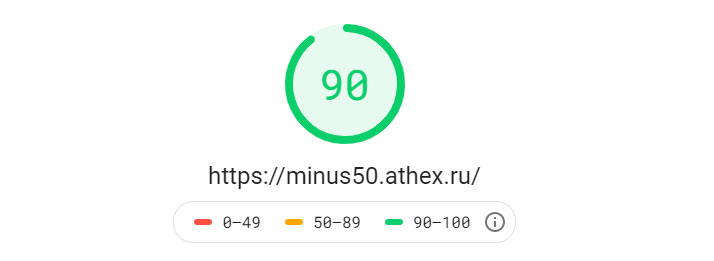
We check the website loading speed using the PageSpeed Insights tool, which was created by Google Corporation. We are in the green zone, which will undoubtedly positively affect website promotion in search engines.
The Administrative part of the Site
The administrative part of the site is created on Material UI. All content that is on the site is managed from the admin part.
Also, from the admin part of the site, we manage:
- Company’s own managers (division into roles).
- Users, with the possibility of temporary and permanent blocking and banning.
- Finances.
- Banner system.
- Catalog structure and entities in products/categories, including filters, etc.
- For legal entities, post-payment functionality has been implemented, i.e., payment upon receipt of services by the portal owner.
Outcome
The portal’s development took a little more than four months from the beginning of the design to the final release of the site to the domain. The site is fully prepared for promotion. After entering the domain, a technical SEO audit of the portal was performed.
Of course, the story does not end there. The site will be improved and promoted in search engines, social networks, and offline.